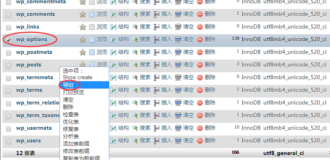当我们安装主题和插件时,都会向…
用外行语言来说,WordPress插件是一个简单的程序,可以帮助您自定义和增强WordPress网站,而无需编辑核心程序。当您精通WordPress插件开发时,您将能够立即将各种功能添加到WordPress博客中。但是在成为专业人士之前,您必须学习绳索。
WordPress插件是以PHP脚本语言编写的程序或一个或多个功能的集合,可为WordPress网站日志添加一组特定的功能或服务,可以使用访问点和方法将其与网站日志无缝集成。由WordPress插件应用程序接口(API)提供。–编写插件,WordPress Codex
在今天的帖子中,我们将指导您完成创建第一个WordPress插件的过程。我们将使该教程简单易懂,以迎合那些几乎不了解PHP(WordPress背后的脚本语言)的开发人员。
但是,在开始实际编码之前,我们将介绍您应该了解的有关WordPress插件开发的一些知识。
创建WordPress插件之前要了解的基础知识
在本节中,我们将介绍创建WordPress插件时需要遵循的前几个步骤。此外,在编写插件时,我们将提及所有需要考虑的所有事项。大。让我们从基础开始。
如何命名WordPress插件
首先,您需要为WordPress插件命名一个唯一的名称。确定合适名称的最好方法之一就是考虑您的插件将做什么。因此,例如,如果您的插件将帮助人们通过社交媒体共享内容,则可以在名称中包括“社交媒体共享”。另一件事,插件名称可以是几个词,所以不要打扰创意。
您的插件名称必须唯一,以避免与其他插件冲突。为确保您的姓名唯一,您可以对姓名进行Google搜索。此外,您可以搜索各种插件目录,包括WordPress插件存储库。
要命名任何插件,我们必须至少创建一个插件文件(主PHP文件),这将向我们介绍下一部分。
如何创建插件文件
一个插件可以由一个PHP文件或多个文件组成,具体取决于其设计目的。最重要的文件是主PHP文件,分别相当于WordPress主题和HTML设计中的index.php和index.html。
建议WordPress开发人员按照约定在其插件之后命名其主插件文件。例如,名为WP Renym插件的插件的主要插件文件将是wp-renym.php。如果在名称中添加分隔符,请在单词之间仅使用连字符(–),而不要使用下划线(_)。
如上所述,插件可以由单个或多个文件(图像,JavaScript,语言,CSS文件等)组成。无论哪种方式,您的插件文件都必须位于一个目录中。因此,对于名为WP Renym的插件,wp-renym.php文件将放置在wp-renym文件夹中。可以在主插件文件夹中添加其他子文件夹,以包含和组织其他文件。
放置完插件的所有代码后,然后将主文件夹压缩为一个zip文件(在本例中为wp-renym.zip存档),以上传并安装在WordPress网站上。
在主PHP文件中添加文件头
在为插件命名时,您应该添加其他详细信息,例如描述,版本,许可证,作者姓名-基本上是将显示在WordPress插件屏幕中插件下方和旁边的所有内容-插件标题。为此,您必须 在主PHP文件顶部使用 标准的插件信息标头。这是典型标头的外观:
/* Plugin Name: Name of your plugin Plugin URI: http://link to your plugin homepage Description: Describe what your plugin is all about in a few short sentences Version: 1.0 Author: Your name (Yay! Here comes fame... ) Author URI: http://link to your website License: GPL2 etc License URI: http://link to your plugin license */
上面标题中的每个参数都是自解释性的,因此我不再赘述。只需在编写插件和作者URI时包括相关的 http:// 或https://即可,否则链接将不起作用。
如果您要使用GPL2许可证或与GPL2兼容的许可证,请在标头中显示以下许可证信息:
/* Copyright YEAR PLUGIN_AUTHOR_NAME (email : your email address) (Plugin Name) is free software: you can redistribute it and/or modify it under the terms of the GNU General Public License as published by the Free Software Foundation, either version 2 of the License, or any later version. (Plugin Name) is distributed in the hope that it will be useful, but WITHOUT ANY WARRANTY; without even the implied warranty of MERCHANTABILITY or FITNESS FOR A PARTICULAR PURPOSE. See the GNU General Public License for more details. You should have received a copy of the GNU General Public License along with (Plugin Name). If not, see (http://link to your plugin license). */
本教程的范围不允许我们超出这些基本步骤。您将需要查看 在法典中编写插件指南,以了解有关WordPress插件挂钩,模板标签,将插件数据保存到数据库,插件选项机制以及更新插件的更多信息。该法典还包括大量的Plugin Resources集合,其中包含视频指南,高级主题等。
现在我们已经介绍了基础知识,让我们编写一个简单的WordPress插件,该插件将执行两个基本(但很漂亮)功能:
- 用您自己选择的单词替换内容中的单词
- 在每篇博客文章的末尾添加“感谢您阅读本教程……”注释。
如何编写一个简单的WordPress插件– WP Renym
在本节中,我们将为我一直提到的WP Renym插件编写代码。
您需要什么:
- 您最喜欢的代码编辑器(例如Notepad ++和SublimeText)
- 使用浏览器查看您的插件的工作情况(例如Chrome)
- 一个工作的WordPress安装
命名我们的插件
首先,我们检查了WordPress插件存储库,并对我们的名字进行了Google搜索;WP Renym免费。我最初的选择是WP Rename,但它已经被采用。
继续…在代码编辑器中打开一个新文件,并使用<?php打开插件后,在顶部添加以下代码:
/* Plugin Name: WP Renym Plugin URI: http://link to your plugin homepage Description: This plugin replaces words with your own choice of words. Version: 1.0 Author: Freddy Muriuki Author URI: http://link to your website License: GPL2 etc License URI: https://link to your plugin license Copyright YEAR PLUGIN_AUTHOR_NAME (email : your email address) (Plugin Name) is free software: you can redistribute it and/or modify it under the terms of the GNU General Public License as published by the Free Software Foundation, either version 2 of the License, or any later version. (Plugin Name) is distributed in the hope that it will be useful, but WITHOUT ANY WARRANTY; without even the implied warranty of MERCHANTABILITY or FITNESS FOR A PARTICULAR PURPOSE. See the GNU General Public License for more details. You should have received a copy of the GNU General Public License along with (Plugin Name). If not, see (http://link to your plugin license). */
将文件另存为WP-renym.php在wp-renym文件夹。如果您还没有文件夹,请创建它。wp-renym.php将是您的主要PHP文件。
增加功能
现在将实际功能添加到插件中。正下方上面的代码,添加以下功能的正确拼写错误的WordPress到WordPress的:
function renym_wordpress_typo_fix( $text ) {
return str_replace( 'wordpress', 'WordPress', $text );
}
add_filter( 'the_content', 'renym_wordpress_typo_fix' ); renym_wordpress_typo_fix是我们赋予函数的唯一名称。添加新功能时,切勿以wp_开头 -这是为了防止将来与所有都使用前缀wp_的 WordPress代码功能不兼容。
我们的PHP函数以($ text)作为参数,并返回第一个字符串’wordpress’替换为第二个字符串’WordPress’。
我们在插件中添加了一个过滤器(add_filter),以告诉我们的函数( renym_wordpress_typo_fix)对所选文本进行处理,在这种情况下,即为整个帖子内容(the_content)。
要替换多个单词(也许您想在整个博客中编辑多个单词,或者将插件用作简单的亵渎过滤器),请使用以下代码替换上面的代码:
function renym_content_replace( $content ) {
$search = array( 'wordpress', 'goat', 'Easter', '70', 'sensational' );
$replace = array( 'WordPress', 'coffee', 'Easter holidays', 'seventy', 'extraordinary' );
return str_replace( $search, $replace, $content );
}
add_filter( 'the_content', 'renym_content_replace' ); 在上面的代码中,我们已经选择了要替换的单词,例如wordpress,山羊,复活节等。我们还选择了替换单词,例如WordPress,咖啡,复活节假期等。希望代码可以自我解释:
- 该renym_content_replace函数取值($内容)作为参数,替换所有包含在$搜索数组,并返回现在修饰词使用WordPress的话。
- $ search包含所有要替换的单词
- $ replace包含替换词
- str_replace发挥最大作用,用新单词替换单词
请注意我们如何 在每个函数中添加前缀renym。这样可以避免与可能安装的其他插件发生冲突。无论您是开发插件,主题还是小部件,都应养成在函数中添加前缀的习惯。
如果您已完成上述步骤,则您的插件可以有效替换您选择的所有单词。现在,我们将添加“感谢您阅读本教程……”注释,该注释将出现在每篇文章的底部。将以下代码添加到您的主插件文件( renym_content_replace )中,最后一行中的PHP括号(?>)之前:
function renym_content_footer_note( $content ) {
$content .= '<footer class="renym-content-footer">Thank you for reading this tutorial. Maybe next time I will let you buy me a coffee! For more WordPress tutorials visit our <a href="http://wpexplorer.com/blog" title="WPExplorer Blog">Blog</a></footer>';
return $content;
}
add_filter( 'the_content', 'renym_content_footer_note' ); 保存更改。该renym_content_footer_note 功能添加HTML标记到$内容参数并返回新值的WordPress。我们还在文本中添加了页脚类,以便以后可以轻松设置样式。
我们包含了一个过滤器(add_filter),该过滤器告诉我们的函数对我们选择的文本进行操作,该文本是由the_content表示的帖子内容。
压缩文件夹
此时,您的最终wp-renym.php 文件应如下所示:
<?php
/*
Plugin Name: WP Renym
Plugin URI: http://link to your plugin homepage
Description: This plugin replaces words with your own choice of words.
Version: 1.0
Author: Freddy Muriuki
Author URI: http://link to your website
License: GPL2 etc
License URI: https://link to your plugin license
Copyright YEAR PLUGIN_AUTHOR_NAME (email : your email address)
(Plugin Name) is free software: you can redistribute it and/or modify
it under the terms of the GNU General Public License as published by
the Free Software Foundation, either version 2 of the License, or
any later version.
(Plugin Name) is distributed in the hope that it will be useful,
but WITHOUT ANY WARRANTY; without even the implied warranty of
MERCHANTABILITY or FITNESS FOR A PARTICULAR PURPOSE. See the
GNU General Public License for more details.
You should have received a copy of the GNU General Public License
along with (Plugin Name). If not, see (http://link to your plugin license).
*/
/*Use this function to replace a single word*/
function renym_wordpress_typo_fix( $text ) {
return str_replace( 'wordpress', 'WordPress', $text );
}
add_filter( 'the_content', 'renym_wordpress_typo_fix' );
/*Or use this function to replace multiple words or phrases at once*/
function renym_content_replace( $content ) {
$search = array( 'wordpress', 'goat', 'Easter', '70', 'sensational' );
$replace = array( 'WordPress', 'coffee', 'Easter holidays', 'seventy', 'extraordinary' );
return str_replace( $search, $replace, $content );
}
add_filter( 'the_content', 'renym_content_replace' );
/*Use this function to add a note at the end of your content*/
function renym_content_footer_note( $content ) {
$content .= '<footer class="renym-content-footer">Thank you for reading this tutorial. Maybe next time I will let you buy me a coffee! For more WordPress tutorials visit our <a href="http://wpexplorer.com/blog" title="WPExplorer Blog">Blog</a></footer>';
return $content;
}
add_filter( 'the_content', 'renym_content_footer_note' );
?> 保存所有更改。将WP Renym文件夹压缩到wp-renym.zip归档文件中(在Mac上,就像右键单击并压缩文件一样容易,在PC上,我相信它非常相似)。只要确保您的文件另存为.ZIP扩展名,否则将无法安装该插件。
使用您的插件
通过WordPress插件屏幕上传并激活新的WP Renym插件 。恭喜您编写了第一个插件!
资源资源
要了解有关WordPress插件开发的更多信息,请查看以下资源:
- 编写插件– WordPress Codex
- 插件– WordPress Codex
- WordPress插件开发入门
- 如何编写一个简单的重定向插件
结论
我希望本教程就了解插件方面向您指明了正确的方向。这篇文章应该作为开发复杂的WordPress插件的垫脚石,该插件可以完成您的所有工作。不要在这里停下来,请查看我上面推荐的资源,以增加您对WordPress插件开发的了解。

微信扫描二维码联系我们!
我们在微信上24小时期待你的声音
提供外贸路由器设备产品,轻松翻墙,解答:WP主题推荐,WP网站建设,Google SEO,百度SEO,专业服务器环境搭建等!
需要提供WordPress主题/插件的汉化服务可以随时联系我们!另外成品WordPress网站以及半成品WordPress网站建设,海外Google SEO优化托管服务,百度SEO优化托管服务,Centos/Debian服务器WP专用环境搭建,WP缓存服务器搭建,我们都是你的首选,拥有多年WP开源程序服务经验,我们一直在坚持客户体验,没有最好,只有更好!