相信大家家里都会使用到多个路由…
Drupal是一个免费的开源内容管理系统,可用于创建在线内容,网站和用户社区。 它是用PHP语言编写的,使用MySQL作为数据库后端,并在GNU通用公共许可证下分发。 Drupal拥有超过17,000个插件来自定义其功能。 Drupal在所有Web服务器上运行,包括Apache,Nginx,IIS,Lighttpd以及后端数据库MySQL,MariaDB,MongoDB,SQLite,MS SQL Server,PostgreSQL等。
在本文中,我们将演示如何在Debian 9服务器上安装Drupal 8。
要求
在您的系统上运行Debian 9的服务器。
Apache 2.x,MySQL或具有PDO的MariaDB。
在您的服务器上设置sudo权限的非root用户。
1. 入门指南
首先,建议使用最新的稳定版本来更新系统。 您可以通过运行以下命令来执行此操作:
apt-get update -y apt-get upgrade -y
一旦您的系统更新,您将需要安装一些所需的软件包到您的系统。 您可以通过运行以下命令来安装它们:
apt-get install wget git unzip nano -y
2. 安装LAMP服务器
在开始安装Drupal之前,需要在服务器上安装并配置LAMP服务器(Apache,PHP和MySQL)。
首先,使用以下命令开始安装Apache Web服务器:
apt-get install apache2 -y
安装完成后,您将需要启动Apache服务,并使其能够在下次系统引导时自动启动。 为此,请运行以下命令:
systemctl start apache2 systemctl enable apache2
接下来,通过运行以下命令来安装PHP所需的模块:
apt-get install php7.0 libapache2-mod-php7.0 php7.0-cli php7.0-mcrypt php7.0-intl php7.0-mysql php7.0-curl php7.0-gd php7.0-soap php7.0-xml php7.0-zip -y
接下来,您需要在php.ini文件中进行一些更改:
nano /etc/php/7.0/cli/php.ini
更改行如下所示:
memory_limit = 512M date.timezone = UTC cgi.fix_pathinfo=0 upload_max_filesize = 100M post_max_size = 100M
完成后,保存并关闭文件。
3. 安装并配置MariaDB
Drupal需要用于数据库后端的MariaDB / MySQL,因此您需要安装它。 您可以通过运行以下命令来安装它:
apt-get install mariadb-server -y
安装完成后,启动MariaDB服务,并通过运行以下命令使其在系统启动时自动启动:
systemctl start mysql systemctl enable mysql
接下来,您将需要为数据库设置安全性。 您可以运行以下命令来保护MariaDB数据库:
mysql_secure_installation
此脚本设置root密码,禁用远程root登录,删除测试数据库并删除匿名用户,如下所示:
NOTE: RUNNING ALL PARTS OF THIS SCRIPT IS RECOMMENDED FOR ALL MariaDB SERVERS IN PRODUCTION USE! PLEASE READ EACH STEP CAREFULLY! In order to log into MariaDB to secure it, we'll need the current password for the root user. If you've just installed MariaDB, and you haven't set the root password yet, the password will be blank, so you should just press enter here. Enter current password for root (enter for none): OK, successfully used password, moving on... Setting the root password ensures that nobody can log into the MariaDB root user without the proper authorisation. You already have a root password set, so you can safely answer 'n'. Change the root password? [Y/n] n ... skipping. By default, a MariaDB installation has an anonymous user, allowing anyone to log into MariaDB without having to have a user account created for them. This is intended only for testing, and to make the installation go a bit smoother. You should remove them before moving into a production environment. Remove anonymous users? [Y/n] Y ... Success! Normally, root should only be allowed to connect from 'localhost'. This ensures that someone cannot guess at the root password from the network. Disallow root login remotely? [Y/n] Y ... Success! By default, MariaDB comes with a database named 'test' that anyone can access. This is also intended only for testing, and should be removed before moving into a production environment. Remove test database and access to it? [Y/n] Y - Dropping test database... ... Success! - Removing privileges on test database... ... Success! Reloading the privilege tables will ensure that all changes made so far will take effect immediately. Reload privilege tables now? [Y/n] Y ... Success! Cleaning up... All done! If you've completed all of the above steps, your MariaDB installation should now be secure. Thanks for using MariaDB!
确保数据库后,Drupal需要一个空的MySQL数据库。 因此,您将需要为Drupal安装创建一个MySQL数据库和用户。
首先,使用以下命令登录到MySQL shell:
mysql -u root -p
在询问时输入root密码,然后使用以下命令创建Drupal的数据库:
MariaDB [(none)]>CREATE DATABASE drupaldb;
接下来,创建drupal数据库的用户,并使用以下命令向drupal数据库授予权限:
MariaDB [(none)]>GRANT ALL PRIVILEGES on drupaldb.* to ‘drupal’@’localhost’ identified by ‘password’;
接下来,运行FLUSH PRIVILEGES命令,以退出特权:
MariaDB [(none)]>FLUSH PRIVILEGES;
最后,使用以下命令退出MariaDB控制台:
MariaDB [(none)]>\q
4. 安装并配置Drupal
首先,您需要从其官方网站下载最新的稳定版本的Drupal,否则您可以使用wget命令直接下载,如下所示:
wget https://ftp.drupal.org/files/projects/drupal-8.3.4.zip
之后,提取下载的zip文件,并将提取的Drupal目录移动到Apache根目录:
unzip drupal-8.3.4.zip sudo mv drupal-8.3.4 /var/www/html/drupal
接下来,您将需要更改drupal目录的一些权限:
chown -R www-data:www-data /var/www/html/drupal chmod -R 777 /var/www/html/drupal
您还需要激活重写模块。
a2enmod rewrite
最后,重新启动Apache服务以使用以下命令应用此更改:
systemctl restart apache2
5. 访问Drupal Web界面
一切都已安装和配置。 接下来,您将需要通过UFW防火墙允许Drupal。 默认情况下,UFW防火墙在Debian 9中禁用,因此您需要先启用它。
uff enable
然后,通过运行以下命令,通过UFW防火墙允许端口80:
ufw allow 80
最后,打开您的网页浏览器,并导航到URL http://192.168.15.189启动Drupal Web安装程序。 您应该看到以下页面:
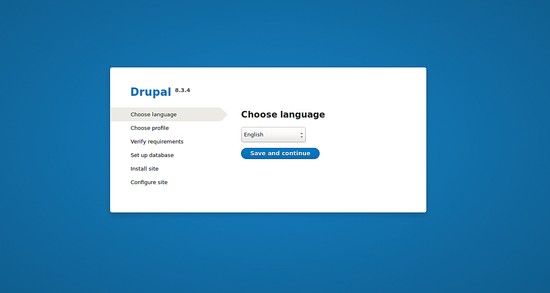
选择英文,然后点击保存并继续按钮,您应该看到以下图像:
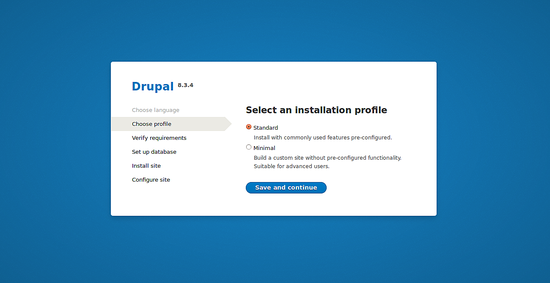
选择安装配置文件,然后单击保存并继续按钮,然后验证所有要求,然后单击保存并继续按钮。 您应该看到以下图像:
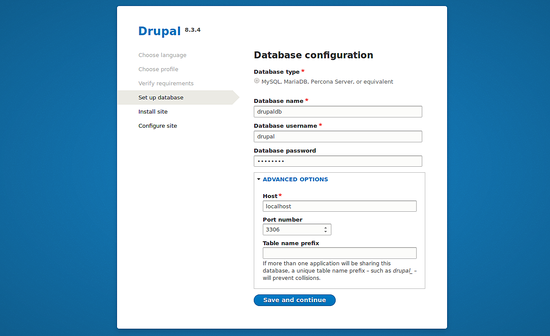
在“数据库配置”页面中,提供数据库名称,数据库用户名和密码,数据库主机等所需的所有数据库详细信息,然后单击“保存并继续”按钮,您应该看到以下图像:
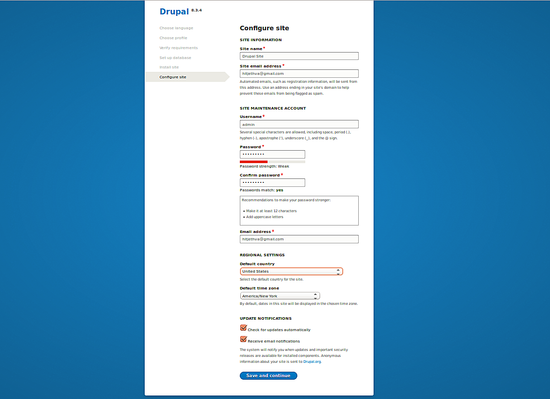
在Drupal站点配置页面中,提供您的站点名称,管理员用户名和密码,然后单击保存并继续按钮开始安装Drupal。 安装Drupal后,您应该在以下图像中看到Drupal仪表板:
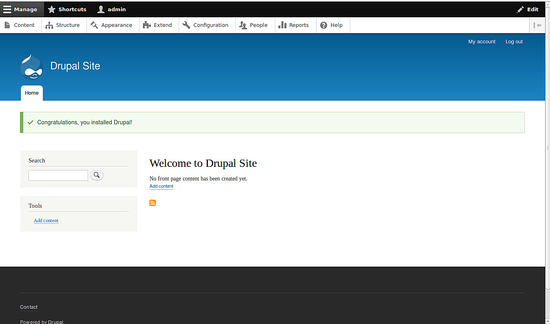
结论
恭喜! 您已经在Debian 9服务器上成功安装并配置了Drupal。

微信扫描二维码联系我们!
我们在微信上24小时期待你的声音
提供外贸路由器设备产品,轻松翻墙,解答:WP主题推荐,WP网站建设,Google SEO,百度SEO,专业服务器环境搭建等!
需要提供WordPress主题/插件的汉化服务可以随时联系我们!另外成品WordPress网站以及半成品WordPress网站建设,海外Google SEO优化托管服务,百度SEO优化托管服务,Centos/Debian服务器WP专用环境搭建,WP缓存服务器搭建,我们都是你的首选,拥有多年WP开源程序服务经验,我们一直在坚持客户体验,没有最好,只有更好!


